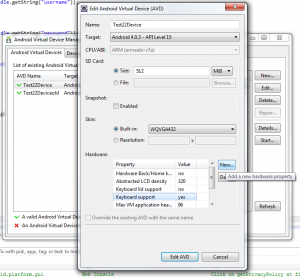I thought it was possible in previous version, but it appears that now it is not possible to use the physical hardware keyboard of a computer in an Android emulator… Hopefully, this is just a small configuration to edit!
- Open the AVD Manager: in Eclipse > AVD Manager
- Select the particular AVD, or create a new one, and click on Edit
- Go to the « Hardware » section, click on « New ».
- Select the Property: « Keyboard Support », and change its value to « yes » (it is « no » by default)
- That’s it! You can start your emulator and use your physical keyboard.
More information
- Android emulator doesn’t take keyboard input – StackOverflow
- Android Doc – Emulator