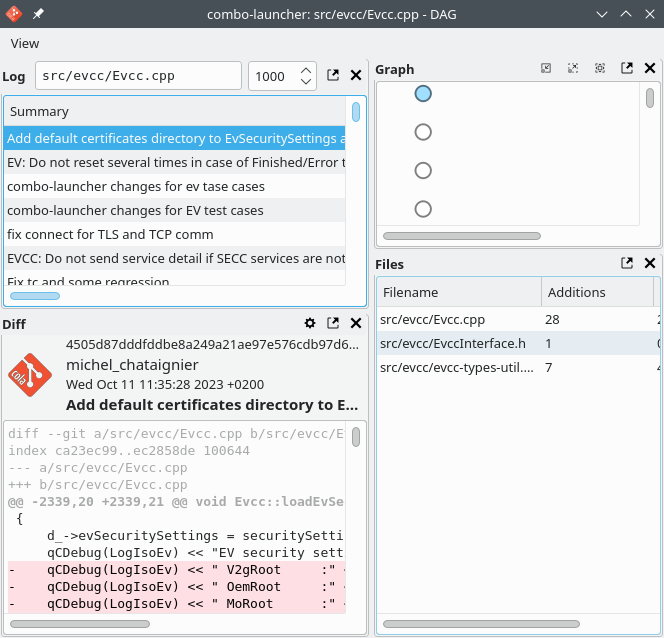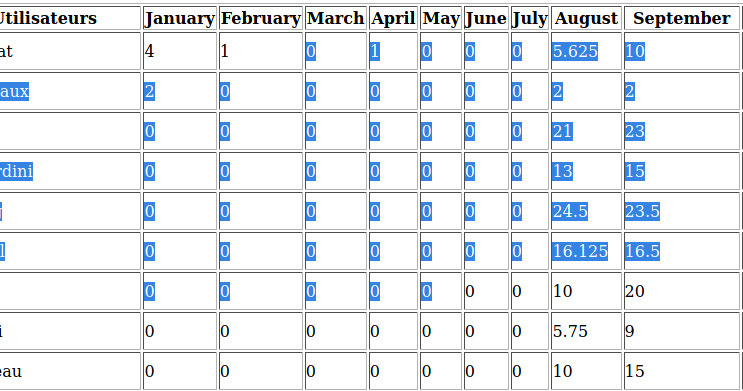Recently, I read this blog post from Nick Charlton: Two sides and four columns of A5: or a technique to help with too many projects (actually, I do not know him at all, I just added its blog in my RSS feed last week).
I am using a similar technique to keep track of my numerous tasks and projects and trying to control them. As a CTO in a SME (small and medium-sized enterprise), I am involved in way too many projects and discussions, and I need to keep control.
- I a have a A5 notebook always accessible near my keyboard
- At the beginning of each month, at the end of my notebook, I start a new page with 4 columns listing all the tasks and projects in progress
- Sales: listing ongoing sales opportunities and also companies or contacts I shall recontact
- Management: listing all the tasks I shall do to help others, or the company, for their specific tasks (sign this stuff, send this invoice, add X to this account, etc)
- Prod: listing all my projects, and for all the tasks at projects level
- Corporate: for all the topics I shall take care at the company level
- In the opposite page of the « Month page », I have a 3 columns page. This page will be used for the whole month. At the beginning of each week, I start a new section to select topics I have to finish this week. The less is the better, I am very very selective with this list, I need to focus, some tasks cannot wait another week, I need to select the ones that have to be finished this week.
- Sales
- Management
- Prod and Corporate
- At the beginning of each week, at the start of my notebook, I start a new page with 4 columns. This page will be used for the whole week. At the beginning of each day, I start a new section listing all the tasks for the day. I can check when a task is done and indicates how much time I spent on it. This part is important to report how much time I spent on each project or category of sales/management/corporate tasks.
- Sales
- Management
- Prod and Corporate
- Meetings: listing all the appointments I have today (too much, as often)
I am using the « Day pages » since quite a long time. It is great. The month and week pages are new and really useful. I like them.
I am trying to have everything noted somewhere in these pages instead of tasks as « not read emails ». Unfortunately, I am still using a « Category » mechanism for my mailbox with Thunderbird (Important, To be done, To be followed, New contract or invoice, Meeting to schedule), but I would prefer to get rid of it as soon as I can.